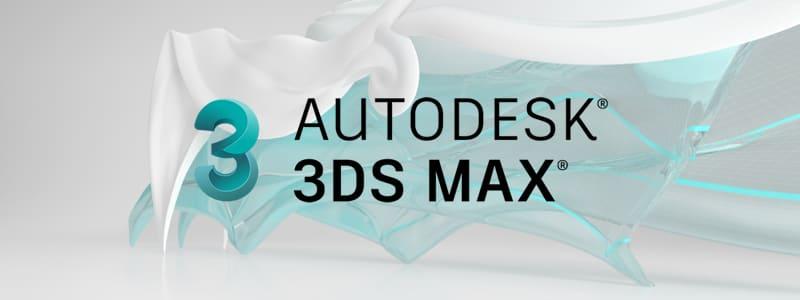
Are you struggling to create stunning 3D models using 3ds Max? Do you feel like your creations lack the wow factor that you're aiming for? Look no further because we have five must-have plugins that will take your models to the next level! In this article, we'll discuss the top five plugins that every 3ds Max user should have to enhance their models.
Plugins are additional software tools that can be added to 3ds Max to enhance its functionality. They allow 3ds Max to perform tasks that it may not have been able to do previously, such as creating realistic environments, adding intricate details, and improving rendering speed. Plugins can significantly improve the workflow of any 3ds Max user, making the creation process smoother and more efficient.

The VRay plugin is a powerful rendering tool that can create photorealistic images and animations quickly. This plugin has been widely used in the film and game industries and is known for its high-quality output. It can create realistic lighting, materials, and textures with its advanced features, such as global illumination and caustics. The VRay plugin is a must-have for any 3ds Max user who wants to create high-quality, professional-looking 3D models.

The Forest Pack plugin is a great tool for creating natural environments, such as forests, meadows, and landscapes. It can generate vast amounts of vegetation and scattered objects, making the creation of realistic environments much more comfortable and faster. The Forest Pack plugin is also very customizable, allowing users to adjust the density, distribution, and variety of vegetation and objects. With the Forest Pack plugin, users can create beautiful and immersive outdoor scenes.

The FumeFX plugin is a powerful simulation tool that can create realistic smoke, fire, and explosions. This plugin is widely used in the film and game industries and can add a level of realism that is hard to achieve with other methods. The FumeFX plugin is very versatile and can simulate various types of smoke and fire effects, such as explosions, flames, and smoke trails. It is an essential tool for creating realistic environmental effects in 3ds Max.

The RailClone plugin is a procedural modeling tool that can generate complex structures and environments quickly. It can create repetitive patterns, such as buildings, fences, and bridges, with ease, making it an excellent tool for architectural visualization. The RailClone plugin is also very customizable, allowing users to adjust the size, shape, and orientation of the objects. With the RailClone plugin, users can create intricate and detailed architectural scenes quickly.

The ZBrush plugin is a sculpting tool that allows users to create intricate and detailed models with ease. It can create high-resolution models and textures that can be imported into 3ds Max for further refinement. The ZBrush plugin is widely used in the film and game industries and is known for its ability to create realistic characters and creatures. It is a must-have tool for any 3ds Max user who wants to create detailed and realistic models.
Are these plugins free? Some of these plugins, such as the Substance plugin, have free versions available, while others require a paid subscription. However, investing in these plugins can save you a lot of time and effort in the long run, making them well worth the cost.
Can these plugins be used with other 3D software? No, these plugins are designed specifically for use with 3ds Max and may not be compatible with other 3D software programs.
Do I need to have extensive knowledge of 3ds Max to use these plugins? While having a basic understanding of 3ds Max is recommended, most of these plugins come with tutorials and documentation that make them easy to use even for beginners. With a little bit of practice, you can quickly learn how to use these plugins to enhance your 3D models.
Can I use these plugins to create animations? Yes, many of these plugins can be used to create animations in 3ds Max. For example, the Phoenix FD plugin can be used to create realistic fluid simulations for animations, while the RailClone plugin can quickly generate complex structures for architectural animations.
Using plugins can significantly enhance your 3ds Max models, making them more realistic, detailed, and efficient to create. By incorporating the Substance plugin, the Phoenix FD plugin, the Forest Pack plugin, the RailClone plugin, and the ZBrush plugin into your workflow, you can take your 3D creations to the next level and stand out from the competition.
So, give these plugins a try and see how they can transform your 3ds Max models. With a little bit of practice and experimentation, you can achieve incredible results and create stunning 3D models that will impress your clients and colleagues.
Your email address will not be published. Required fields are marked *